Bonjour, je souhaite permettre aux membres de mon site d'exporter les articles en pdf.
J'ai installé phoca pdf. J'ai également fabrik. Cependant quand je clique sur pdf pour exporter j'ai une erreur. Quelqu'un pourrait m'aider ?
J'ai installé phoca pdf. J'ai également fabrik. Cependant quand je clique sur pdf pour exporter j'ai une erreur. Quelqu'un pourrait m'aider ?





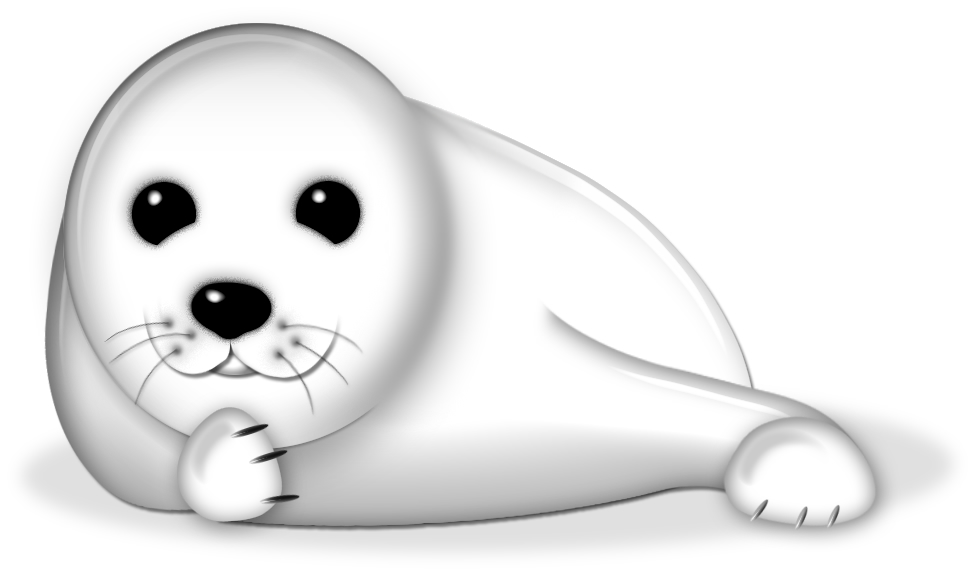

Commentaire