Hello,
J'ai installer récemment le Hightlight de chez Gavick (https://www.gavick.com/news-highlighter), je n'ai pas vraiment de soucis, mais j'aimerai changer la couleur des liens mais j'ai beau tout essayer, surement mal, je n'y parviens pas...
Voici mon site, le Hightlight se trouve juste en-dessous du menu, j'aimerai changer la couleur des liens en blanc:
Et voici le CSS du module
Merci par avance pour votre aide!
Bien à vous,
Nesto
J'ai installer récemment le Hightlight de chez Gavick (https://www.gavick.com/news-highlighter), je n'ai pas vraiment de soucis, mais j'aimerai changer la couleur des liens mais j'ai beau tout essayer, surement mal, je n'y parviens pas...
Voici mon site, le Hightlight se trouve juste en-dessous du menu, j'aimerai changer la couleur des liens en blanc:
Et voici le CSS du module
Code:
/* General */
a:active, a:focus { outline:0; }
.gkHighlighterGK5 { position:relative; width: 100%; }
/* Interface */
.gkHighlighterInterface { float:left; padding: 7px }
.gkHighlighterInterface[data-pos="right"] { float: right; }
.gkHighlighterInterface span.text { display:block; float:left; margin:0 6px 0 7px; font-size: 14px; font-weight: bold; text-transform: uppercase; line-height: 18px; }
.gkHighlighterInterface div { float:left; width:auto; }
.gkHighlighterInterface div a { display:block; float:left; height:13px; width:13px; margin: 2px 0 0 2px; background:transparent url('../images/interface.png') no-repeat 0 0; cursor:pointer; }
.gkHighlighterInterface div a.prev { }
.gkHighlighterInterface div a.next { background-position: right 0; }
.gkHighlighterInterface div a.prev:hover { background-position: 0 bottom; }
.gkHighlighterInterface div a.next:hover { background-position: right bottom; }
/* Items */
.gkHighlighterWrapper { position: relative}
.gkHighlighterWrapperSub {
position: relative;
min-height: 30px;
opacity: 1;
}
.gkHighlighterWrapper .nowrap { width: 100000px; position: absolute; left: -99999em; }
.gkHighlighterWrapper .gkHighlighterItem { position: absolute; top:0; width:100%; left:0;padding-top:3px;text-transform:uppercase;}
.gkHighlighterWrapper a:link {color:#FFF;} .gkHighlighterItem a:link .gkHighlighterItem span {color:#FFF;}
.gkHighlighterWrapper .gkHighlighterItem.gk-active {
z-index: 100;
}
@-webkit-keyframes flipInX {
0% {
-webkit-transform: perspective(400px) rotateX(90deg);
opacity: 0;
}
40% {
-webkit-transform: perspective(400px) rotateX(-10deg);
}
70% {
-webkit-transform: perspective(400px) rotateX(10deg);
}
100% {
-webkit-transform: perspective(400px) rotateX(0deg);
opacity: 1;
}
}
@-moz-keyframes flipInX {
0% {
-moz-transform: perspective(400px) rotateX(90deg);
opacity: 0;
}
40% {
-moz-transform: perspective(400px) rotateX(-10deg);
}
70% {
-moz-transform: perspective(400px) rotateX(10deg);
}
100% {
-moz-transform: perspective(400px) rotateX(0deg);
opacity: 1;
}
}
@-o-keyframes flipInX {
0% {
-o-transform: perspective(400px) rotateX(90deg);
opacity: 0;
}
40% {
-o-transform: perspective(400px) rotateX(-10deg);
}
70% {
-o-transform: perspective(400px) rotateX(10deg);
}
100% {
-o-transform: perspective(400px) rotateX(0deg);
opacity: 1;
}
}
@keyframes flipInX {
0% {
transform: perspective(400px) rotateX(90deg);
opacity: 0;
}
40% {
transform: perspective(400px) rotateX(-10deg);
}
70% {
transform: perspective(400px) rotateX(10deg);
}
100% {
transform: perspective(400px) rotateX(0deg);
opacity: 1;
}
}
.gkHighlighterItem.flipInX {
-webkit-backface-visibility: visible !important;
-webkit-animation-name: flipInX;
-moz-backface-visibility: visible !important;
-moz-animation-name: flipInX;
-o-backface-visibility: visible !important;
-o-animation-name: flipInX;
backface-visibility: visible !important;
animation-name: flipInX;
opacity: 1;
filter: alpha(opacity=100);
-ms-filter: "progid:DXImageTransform.Microsoft.Alpha(Opacity=100)";
}
@-webkit-keyframes flipOutX {
0% {
-webkit-transform: perspective(400px) rotateX(0deg);
opacity: 1;
}
100% {
-webkit-transform: perspective(400px) rotateX(90deg);
opacity: 0;
}
}
@-moz-keyframes flipOutX {
0% {
-moz-transform: perspective(400px) rotateX(0deg);
opacity: 1;
}
100% {
-moz-transform: perspective(400px) rotateX(90deg);
opacity: 0;
}
}
@-o-keyframes flipOutX {
0% {
-o-transform: perspective(400px) rotateX(0deg);
opacity: 1;
}
100% {
-o-transform: perspective(400px) rotateX(90deg);
opacity: 0;
}
}
@keyframes flipOutX {
0% {
transform: perspective(400px) rotateX(0deg);
opacity: 1;
}
100% {
transform: perspective(400px) rotateX(90deg);
opacity: 0;
}
}
.gkHighlighterItem {
-webkit-animation-fill-mode: both;
-moz-animation-fill-mode: both;
-o-animation-fill-mode: both;
animation-fill-mode: both;
}
.gkHighlighterItem.flipOutX {
-webkit-animation-name: flipOutX;
-webkit-backface-visibility: visible !important;
-moz-animation-name: flipOutX;
-moz-backface-visibility: visible !important;
-o-animation-name: flipOutX;
-o-backface-visibility: visible !important;
animation-name: flipOutX;
backface-visibility: visible !important;
opacity: 0;
filter: alpha(opacity=0);
-ms-filter: "progid:DXImageTransform.Microsoft.Alpha(Opacity=0)";
}
@-webkit-keyframes fadeInLeft {
0% {
opacity: 0;
-webkit-transform: translateX(-20px);
}
100% {
opacity: 1;
-webkit-transform: translateX(0);
}
}
@-moz-keyframes fadeInLeft {
0% {
opacity: 0;
-moz-transform: translateX(-20px);
}
100% {
opacity: 1;
-moz-transform: translateX(0);
}
}
@-o-keyframes fadeInLeft {
0% {
opacity: 0;
-o-transform: translateX(-20px);
}
100% {
opacity: 1;
-o-transform: translateX(0);
}
}
@keyframes fadeInLeft {
0% {
opacity: 0;
transform: translateX(-20px);
}
100% {
opacity: 1;
transform: translateX(0);
}
}
.gkHighlighterItem.fadeInLeft {
-webkit-animation-name: fadeInLeft;
-moz-animation-name: fadeInLeft;
-o-animation-name: fadeInLeft;
animation-name: fadeInLeft;
opacity: 1!important;
filter: alpha(opacity=100)!important;
}
.invisible {
opacity: 0;
filter: alpha(opacity=0);
-ms-filter: "progid:DXImageTransform.Microsoft.Alpha(Opacity=0)";
}
@-webkit-keyframes fadeOutLeft {
0% {
opacity: 1;
-webkit-transform: translateX(0);
}
100% {
opacity: 0;
-webkit-transform: translateX(-20px);
}
}
@-moz-keyframes fadeOutLeft {
0% {
opacity: 1;
-moz-transform: translateX(0);
}
100% {
opacity: 0;
-moz-transform: translateX(-20px);
}
}
@-o-keyframes fadeOutLeft {
0% {
opacity: 1;
-o-transform: translateX(0);
}
100% {
opacity: 0;
-o-transform: translateX(-20px);
}
}
@keyframes fadeOutLeft {
0% {
opacity: 1;
transform: translateX(0);
}
100% {
opacity: 0;
transform: translateX(-20px);
}
}
.gkHighlighterItem.fadeOutLeft {
-webkit-animation-name: fadeOutLeft;
-moz-animation-name: fadeOutLeft;
-o-animation-name: fadeOutLeft;
animation-name: fadeOutLeft;
opacity: 0;
filter: alpha(opacity=0);
-ms-filter: "progid:DXImageTransform.Microsoft.Alpha(Opacity=0)";
}
@-webkit-keyframes fadeIn {
0% {opacity: 0;}
100% {opacity: 1;}
}
@-moz-keyframes fadeIn {
0% {opacity: 0;}
100% {opacity: 1;}
}
@-o-keyframes fadeIn {
0% {opacity: 0;}
100% {opacity: 1;}
}
@keyframes fadeIn {
0% {opacity: 0;}
100% {opacity: 1;}
}
.gkHighlighterItem.fadeIn {
-webkit-animation-name: fadeIn;
-moz-animation-name: fadeIn;
-o-animation-name: fadeIn;
animation-name: fadeIn;
opacity: 1;
filter: alpha(opacity=100);
-ms-filter: "progid:DXImageTransform.Microsoft.Alpha(Opacity=100)";
}
@-webkit-keyframes fadeOut {
0% {opacity: 1;}
100% {opacity: 0;}
}
@-moz-keyframes fadeOut {
0% {opacity: 1;}
100% {opacity: 0;}
}
@-o-keyframes fadeOut {
0% {opacity: 1;}
100% {opacity: 0;}
}
@keyframes fadeOut {
0% {opacity: 1;}
100% {opacity: 0;}
}
.gkHighlighterItem.fadeOut {
-webkit-animation-name: fadeOut;
-moz-animation-name: fadeOut;
-o-animation-name: fadeOut;
animation-name: fadeOut;
opacity: 0;
filter: alpha(opacity=0);
-ms-filter: "progid:DXImageTransform.Microsoft.Alpha(Opacity=0)";
}
/* 3d rotating bar */
.bar {
width: 100%px;
height: 40px;
position: relative;
-webkit-perspective: 1100px;
-moz-perspective: 1100px;
-ms-perspective: 1100px;
-o-perspective: 1100px;
perspective: 1100px;
}
.bar .gkHighlighterWrapperSub {
width: 100%;
height: 100%;
position: absolute;
-webkit-transform-style: preserve-3d;
-moz-transform-style: preserve-3d;
-o-transform-style: preserve-3d;
transform-style: preserve-3d;
}
.bar .gkHighlighterItem {
display: block;
position: absolute;
width: 100%;
height: 40px;
left: 0px;
top: 0px;
-webkit-backface-visibility: hidden;
-ms-backface-visibility: hidden;
-moz-backface-visibility: hidden;
-o-backface-visibility: hidden;
backface-visibility: hidden;
-webkit-font-smoothing: antialiased
}
.bar .gkHighlighterItem.gkHidden {
opacity: 0;
display: none;
}
.bar .gkHighlighterItem.front {
-webkit-transform: rotateX(0deg) translateZ(20px);
-moz-transform: rotateX(0deg) translateZ(20px);
-o-transform: rotateX(0deg) translateZ(20px);
transform: rotateX(0deg) translateZ(20px);
}
.bar .gkHighlighterItem.bottom {
-webkit-transform: rotateX(90deg) translateZ(20px);
-moz-transform: rotateX(90deg) translateZ(20px);
-o-transform: rotateX(90deg) translateZ(20px);
transform: rotateX(90deg) translateZ(20px);
}
.bar .gkHighlighterItem.back {
-webkit-transform: rotateX(180deg) translateZ(20px);
-moz-transform: rotateX(180deg) translateZ(20px);
-o-transform: rotateX(180deg) translateZ(20px);
transform: rotateX(180deg) translateZ(20px);
}
.bar .gkHighlighterItem.top {
-webkit-transform: rotateX(270deg) translateZ(20px);
-moz-transform: rotateX(270deg) translateZ(20px);
-o-transform: rotateX(270deg) translateZ(20px);
transform: rotateX(270deg) translateZ(20px);
}
Bien à vous,
Nesto

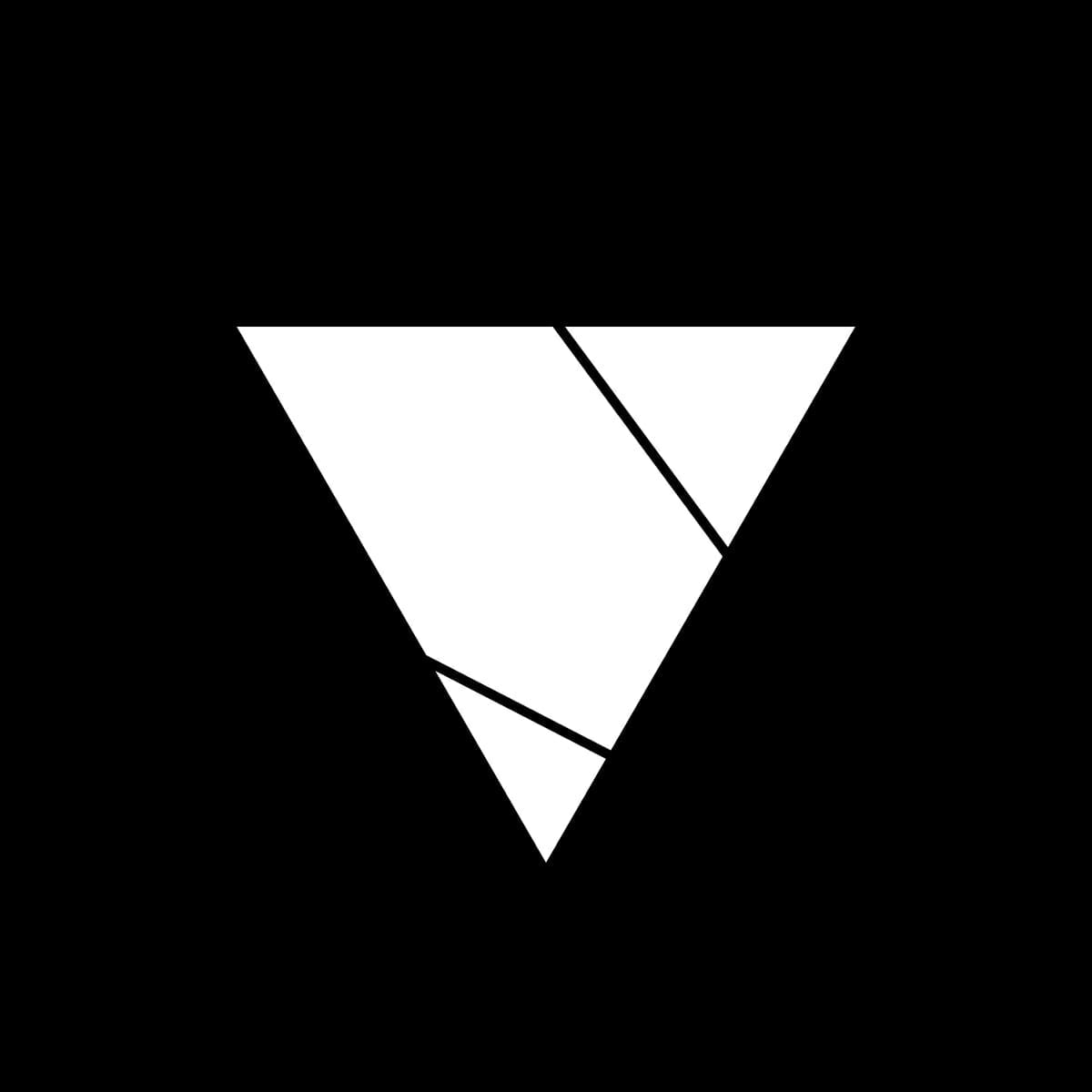



 , puis je veux que le lien devient blanc, pas uniquement au survol.
, puis je veux que le lien devient blanc, pas uniquement au survol.
Commentaire