Bonjour,
je me retrouve bloqué avec l'API Facebook. J'essaye d'afficher sur mon site Joomla un album photo de ma page FB :
https://www.facebook.com/pg/CFCO2019/ph ... 8992769428
J'ai essayé plusieurs extensions mais à chaque fois je bloque sur la configuration de l'API Facebook j'ai l'impression
Par exemple avec l'extension PHoca Gallery qui me paraît pas mal, j'ai suivi leur tuto :
https://www.phoca.cz/documents/2-phoca- ... ook-albums
Mais ça ne marche pas, j'ai une erreur quand je clic sur le bouton "Login - Connect with Facebook" dans l'onglet "Facebook Settings" de l'extension.
Le message est :
Merci d'avance
je me retrouve bloqué avec l'API Facebook. J'essaye d'afficher sur mon site Joomla un album photo de ma page FB :
https://www.facebook.com/pg/CFCO2019/ph ... 8992769428
J'ai essayé plusieurs extensions mais à chaque fois je bloque sur la configuration de l'API Facebook j'ai l'impression

Par exemple avec l'extension PHoca Gallery qui me paraît pas mal, j'ai suivi leur tuto :
https://www.phoca.cz/documents/2-phoca- ... ook-albums
Mais ça ne marche pas, j'ai une erreur quand je clic sur le bouton "Login - Connect with Facebook" dans l'onglet "Facebook Settings" de l'extension.
Le message est :
Erreur
Warning
Invalid Scopes: publish_actions. This message is only shown to developers. Users of your app will ignore these permissions if present. Please read the documentation for valid permissions at: https://developers.facebook.com/docs/fa ... ermissions
Si jamais vous avez une idée je suis preneur !!!!Warning
Invalid Scopes: publish_actions. This message is only shown to developers. Users of your app will ignore these permissions if present. Please read the documentation for valid permissions at: https://developers.facebook.com/docs/fa ... ermissions
Merci d'avance



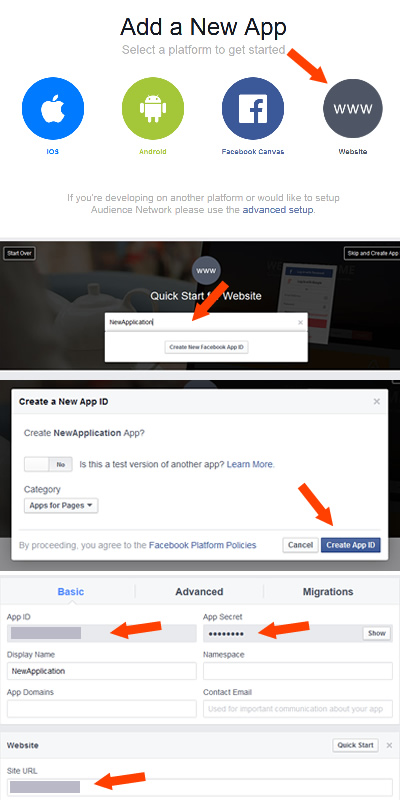

Commentaire