Bonjour,
j'utilise le composant phoca gallery pour ajouter des photos dans mon site et ça marche super , par contre je ne sais pas comment y ajouter des videos type MP4. je suis sous joomla 3 , merci d'avance
j'utilise le composant phoca gallery pour ajouter des photos dans mon site et ça marche super , par contre je ne sais pas comment y ajouter des videos type MP4. je suis sous joomla 3 , merci d'avance





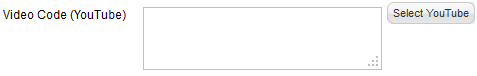

Commentaire