Bonjour,
Je gère un site permettant de télécharger des fichiers (sons, texte) sous joomla 2.5. J'utilise PhocaDownload depuis plusieurs années et jusqu'à présent je n'ai jamais eu de problème (plus d'une cinquantaine de fichiers téléchargeables).
Je rentre de vacances et j'ajoute quelques fichiers avec "fichiers multiples" de Phoca (comme je fais d'habitude).
Le lien vers ces fichiers apparaît bien sur le site mais lorsque je clique sur celui-ci une erreur 500 apparaît ((voir le message ci-dessous). Je précise que tous les anciens fichiers mis en ligne de cette façon sont accessibles.
Pouvez-vous m'aider ?
Cordialement
JC

Je gère un site permettant de télécharger des fichiers (sons, texte) sous joomla 2.5. J'utilise PhocaDownload depuis plusieurs années et jusqu'à présent je n'ai jamais eu de problème (plus d'une cinquantaine de fichiers téléchargeables).
Je rentre de vacances et j'ajoute quelques fichiers avec "fichiers multiples" de Phoca (comme je fais d'habitude).
Le lien vers ces fichiers apparaît bien sur le site mais lorsque je clique sur celui-ci une erreur 500 apparaît ((voir le message ci-dessous). Je précise que tous les anciens fichiers mis en ligne de cette façon sont accessibles.
Pouvez-vous m'aider ?
Cordialement
JC



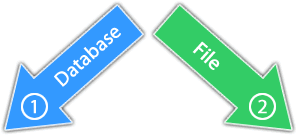
Commentaire