Bonjours à tous,
je conçoit un site web pour une école et dans la partie téléchargement de fichiers que je fais avec phocadowload j'aimerais que le visiteur (les étudiants) puisse télécharger le fichier de la catégorie en saisissant un code qui lui sera attribuer par son responsable sans être inscrit sur le site.
Merci d'avance pour vos réponses.
Cordialement,
je conçoit un site web pour une école et dans la partie téléchargement de fichiers que je fais avec phocadowload j'aimerais que le visiteur (les étudiants) puisse télécharger le fichier de la catégorie en saisissant un code qui lui sera attribuer par son responsable sans être inscrit sur le site.
Merci d'avance pour vos réponses.
Cordialement,



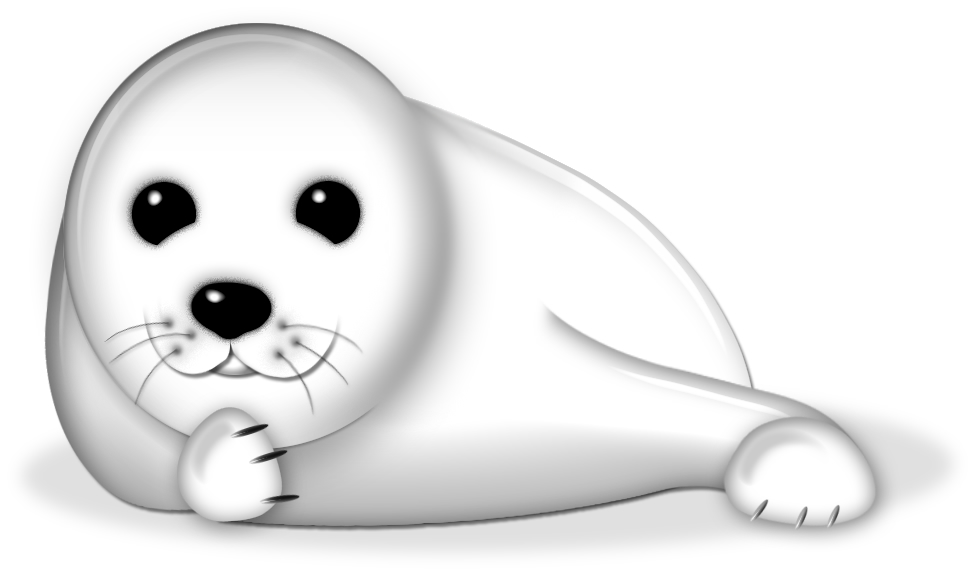
Commentaire